Think Excel is old news? Think again.
Most people assume AI is set to replace the tools we’ve used for decades—but there’s a smarter way to look at it. For CFOs and finance teams juggling complex data, deadlines, and decisions, there’s a powerful combination hiding in plain sight.
You don’t need to ditch what you know. You just need to see what’s possible when old meets new—and why that shift could give your team the edge everyone else is missing.
But what does AI in finance really mean—and how does it fit into the tools you’re already using?
What Does AI in Finance Mean?
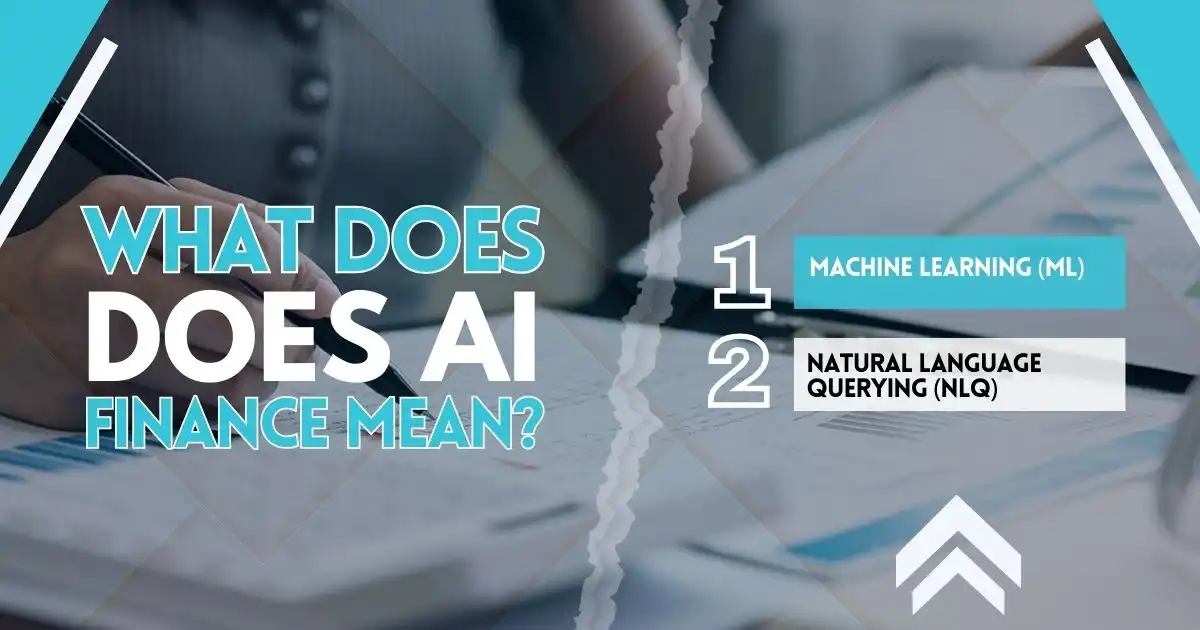
AI in finance generally refers to using computer programs and systems that mimic human intelligence. This includes skills like solving problems, making decisions, and understanding visual or spoken information. Two important areas of AI already being used in finance are machine learning and natural language querying.
- Machine Learning (ML) – Machine learning uses statistical techniques and algorithms to help computers classify data, find patterns, and gain insights. It works by analyzing large amounts of data and learning from it to achieve specific goals.
- Natural Language Querying (NLQ) – Natural language querying (NLQ), also known as natural language processing (NLP), is a form of AI that helps computers understand and respond to human language. NLQ acts as a tool that helps people easily find information stored in a system, based on the results of machine learning and other AI processes.
Examples of How AI Is Used in Finance
Here are some common ways AI is already helping CFOs and business data teams improve their financial planning and analysis (FP&A) processes:
- Converting PDF files containing tables, financial statements, and other data into Excel spreadsheets that are easier to work with and analyze
- Answering complex questions during earnings calls or executive meetings using NLQ tools that can quickly create charts, graphs, or other visuals in response to queries (for example, “Which region had the highest sales for a specific product?”)
- Improving forecasting through ML tools like Power BI and Excel Ideas, which can find patterns and insights in data that may be difficult for teams to detect manually
- Connecting financial and operational data to spot detailed trends, unusual data points, and relationships. For example, AI can analyze product purchase patterns to suggest better customer recommendations on sales platforms
Why AI Matters for Improving Your Business’s FP&A Functions

There are two main reasons why AI is becoming more important in finance and why CFOs should start using the available tools.
1. Businesses Now Handle Large Amounts of Financial and Non-Financial Data
As more systems move from paper-based to digital formats (such as cloud computing), businesses have access to more data than ever before. In the past, limited tools made it hard to collect and use detailed information for financial and operational planning.
Many companies had to rely on manual data entry in Excel, which meant focusing mostly on key financial data like cash flow and profit/loss. But now, because much of business happens online, we can also collect valuable non-financial data and metadata that add more context to financial reports.
The challenge today is making sense of this large and complex data. Human teams alone can’t manage it efficiently. That’s where AI comes in—to help process, analyze, and present this information in a useful way.
AI is already effective at handling data, and its abilities will keep improving as the technology develops.
2. Finance Teams Are Playing a Bigger Role in Business Strategy
More and more, finance departments—especially FP&A teams—are responsible for analyzing company data to support business strategy. Because their work already focuses on reporting and analysis, they’re well-positioned to lead these efforts.
However, the growing amount of data also means more work, which can be overwhelming. AI tools can reduce the need for manual tasks and help teams focus on higher-level analysis.
No matter how big or small your business or finance team is, AI can help you better use your time and resources.
Why Excel Still Matters in a World Full of AI Tools
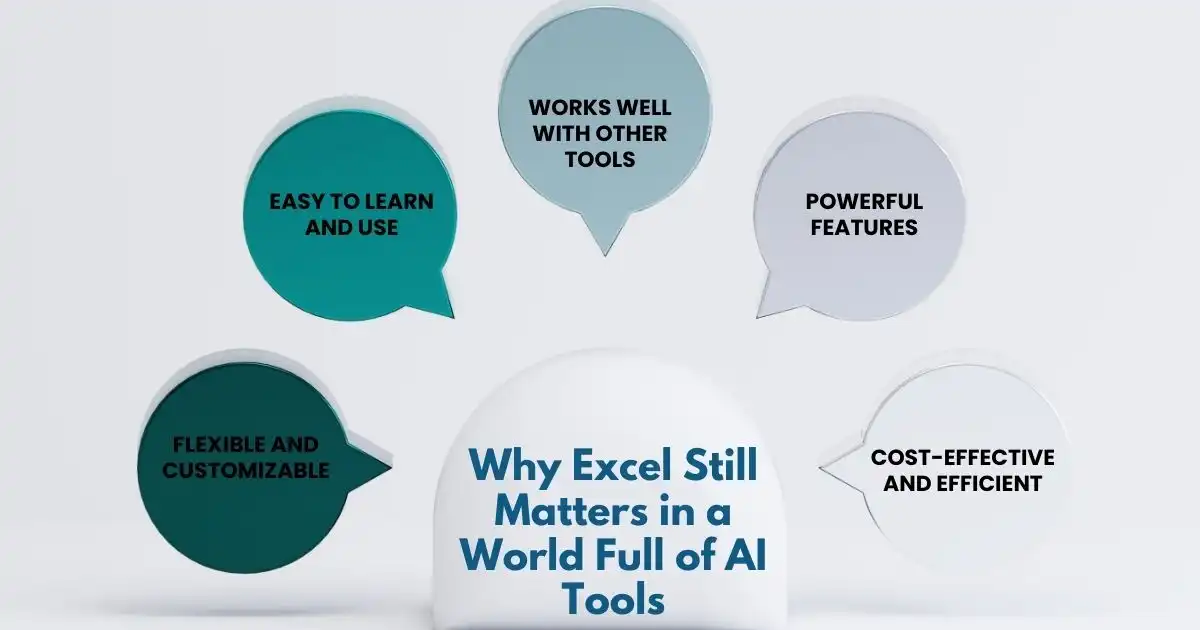
With so many AI tools now available to create financial models and run data analysis, it’s fair to ask why Excel is still widely used. The answer is simple—Excel continues to be a reliable, flexible, and easy-to-use tool for many business needs.
Even as AI tools grow more advanced, Excel remains an important part of daily finance, planning, and data management operations. Here’s why:
Flexible and Customizable
Excel can handle a wide variety of tasks, such as building complex models, creating charts, making dashboards, and automating routine work. It’s used for budgeting, tracking inventory, and much more. Its flexibility makes it useful across many industries and job roles.
Easy to Learn and Use
Excel has been around for a long time, and many people already know how to use it. It’s much easier for teams to build on their current Excel skills than to switch to new and unfamiliar tools.
Excel also works on many platforms—Windows, macOS, iOS, Android, and the web—so users can access it almost anywhere. In contrast, some AI tools require the latest systems or fast internet, which may not be available to everyone.
Works Well With Other Tools
Excel connects easily with other Microsoft Office applications like Word and PowerPoint, making it simple to transfer data into reports or presentations. It also supports importing and exporting data from databases, accounting software, and cloud platforms like SharePoint or OneDrive.
This allows teams to work across different systems without needing to copy and paste data manually. It also means Excel can act as a central hub for collecting, organizing, and analyzing information from multiple sources—something that’s especially helpful for finance and operations teams.
Powerful Features
Over the years, Excel has added many advanced tools such as Power Query, new types of charts, and built-in formulas like LINEST for statistical analysis. Features like Co-Authoring also make it easy for teams to work on the same file at once.
Cost-Effective and Efficient
Excel is part of the Microsoft 365 package, which is more affordable than many specialized data tools. For smaller businesses or individuals, it offers a wide range of features at a reasonable price, while also allowing files to be shared across teams to avoid duplicate work.
Sharpen Your Excel Skills with the Right Tools
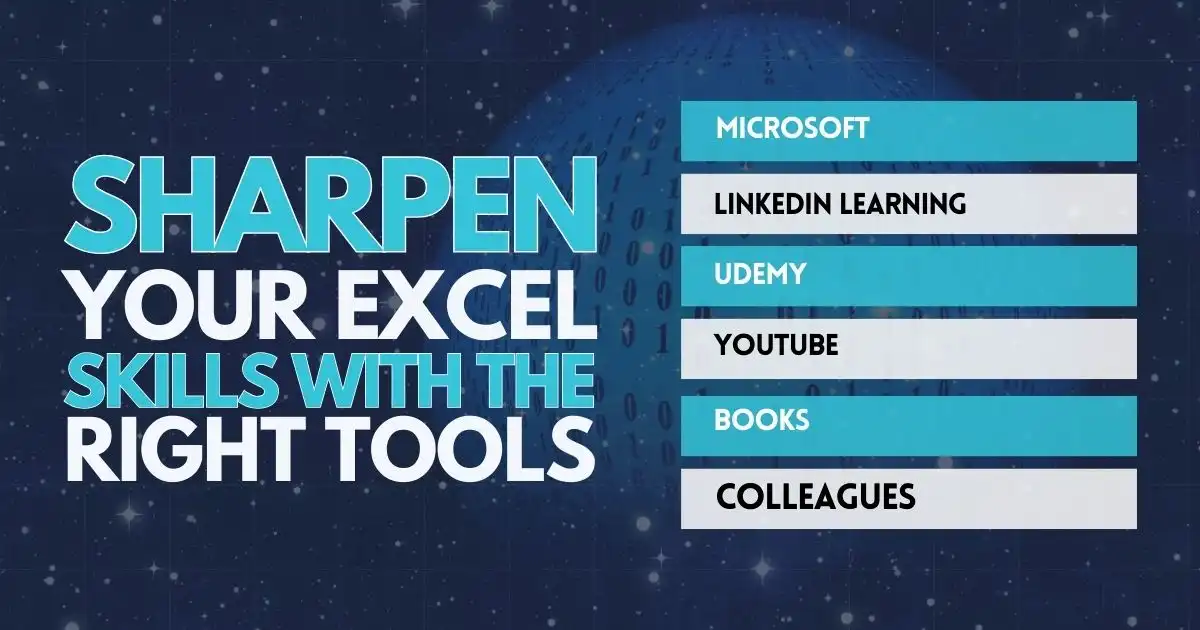
Excel plays an important role in managing data, reporting, and decision-making at all levels of business. Using its features more effectively can save time, reduce errors, and improve outcomes. Both CFOs and beginners can benefit from a wide range of tools and resources designed to strengthen Excel skills.
- Microsoft offers free tutorials that cover everything from basic functions to advanced features like pivot tables, formulas, visual charts, and Power Query.
- LinkedIn Learning has short video courses on dashboards, automation, and data analysis, making it easy to learn specific skills.
- Udemy features thousands of affordable courses on Excel topics like VBA macros, Power BI, and productivity tips.
- YouTube is full of free tutorials from Excel experts, which help learn through step-by-step demonstrations.
- Books on Excel, available on Amazon and other stores, offer practice files, exercises, and clear lessons to follow at your own pace.
- Colleagues who know Excel well can also help you learn faster by sharing templates, tips, and offering one-on-one support.
As Excel continues to improve and include more AI-powered features, building your skills now will help you stay effective and confident in your work.
Excel’s AI Features
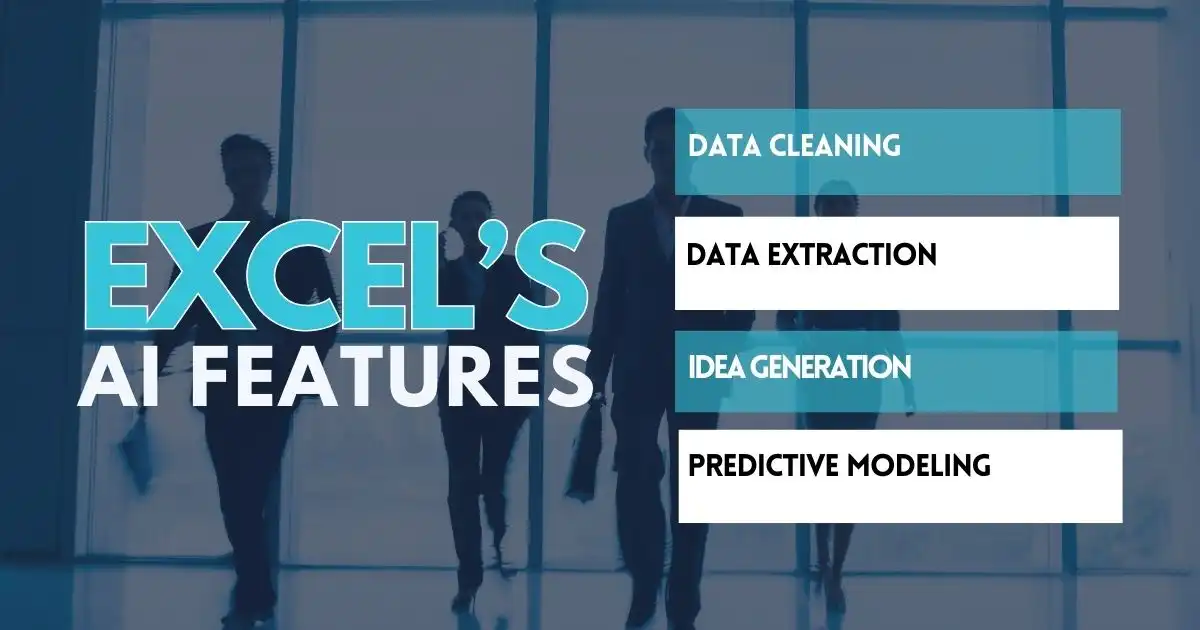
AI is based on the idea that human intelligence can be replicated by machines to perform tasks, ranging from simple to complex. In Excel, we often perform repetitive tasks like opening files from specific locations, cleaning data, and updating reports. AI can help with these tasks through features like Power Query.
Another helpful feature is Analyze Data, which speeds up the process of extracting insights from your data. Excel includes several AI-like features that use machine learning to automate tasks and natural language processing to gather relevant information from the web based on your selected data. However, these tools do not include more advanced AI techniques.
Here are some built-in tools in Excel that use AI-like functions to improve productivity:
- Data Cleaning – Power Query helps identify and fix errors, outliers, missing values, duplicates, and inconsistencies in your data.
- Data Extraction – AI assists in extracting data from various sources, such as images, PDFs, or web pages. For example, the “Insert Data from Picture” feature allows you to convert an image of a printed table into an editable spreadsheet. AI can also pull data from web pages using the “Get Data from Web” feature in Power Query.
- Idea Generation – Excel can analyze your data to provide insights and suggestions. The “Analyze Data” feature helps you ask questions, create charts, or find trends and patterns. For example, with sales data, Excel can identify best-selling products, average monthly revenue, or the correlation between price and quantity.
- Predictive Modeling – Excel uses AI to forecast future outcomes based on historical data and trends. This can include predictions for sales, revenue, customer churn, or inventory levels. Tools like the “Forecast Sheet” and “Data Analysis Toolpak” help create predictive models.
Don’t Let the Future Pass You By
AI and Excel aren’t rivals—they’re teammates. AI isn’t here to wipe out Excel—it’s here to work with it. The smartest CFOs aren’t throwing out old tools—they’re making them sharper. If you’re still doing things the hard way, you’re leaving money and time on the table.
Think of it this way: you wouldn’t race a car with one flat tire. So why stick to manual tasks when AI and Excel can give your team a serious boost? This combo isn’t just cool—it’s a power move.
Now’s the time to roll up your sleeves, sharpen your Excel skills, and let AI do the heavy lifting. You don’t have to be a tech genius—you just need to start. Ready to stop guessing and start leading?
FAQs
How can an AI CFO improve financial decision-making?
An AI CFO uses machine learning and automation to analyze trends, detect risks, and forecast outcomes faster than traditional methods. This helps finance leaders make smarter, data-backed decisions with less guesswork.
What are the benefits of artificial intelligence in finance?
The benefits of artificial intelligence in finance include faster data processing, improved accuracy, fraud detection, and better forecasting. AI also frees up teams from repetitive tasks so they can focus on strategic planning.
How is AI used in corporate finance?
AI in corporate finance supports functions like budgeting, forecasting, and risk analysis. It helps companies streamline workflows, connect financial and operational data, and respond faster to market changes.
How does AI work with finance business software?
Finance business software now often includes AI features like automated reporting, predictive modeling, and real-time insights. This integration helps finance teams work smarter without needing to switch platforms.
