Running a business today feels overwhelming sometimes, doesn’t it?
When you’re buried under spreadsheets, disconnected data, and last-minute reports, it’s easy to feel like you’re always two steps behind.
If you’re feeling frustrated with how slow or messy your planning process has become — that’s actually a sign you care deeply about building something better. It shows you’re ready to move toward a smarter, stronger way of working.
You’re not alone. And you’re closer to the solution than you might think. Your drive to improve brought you here today — and that’s the first step.
It’s time to give your business the clarity, speed, and collaboration it deserves. It’s time to let Pigment turn your financial planning into a powerful tool for growth and success.
What is Pigment software?
Pigment is a planning tool that helps businesses make forecasts, build financial models, and create reports for smart decision-making. It’s mostly used by company leaders, finance teams, and revenue teams to manage business finances.
How Does Pigment Work?
Pigment connects and brings together large amounts of business data from different sources in real-time. Companies can use this data to build financial models and create reports quickly.
It lets users gather inputs from different teams, link business plans across departments, and pull out helpful insights.
Pigment also allows businesses to run “what-if” scenarios to see how certain events might affect them. Teams can work together easily on Pigment, tagging, commenting, and editing projects as a group.
Pigment Software Features
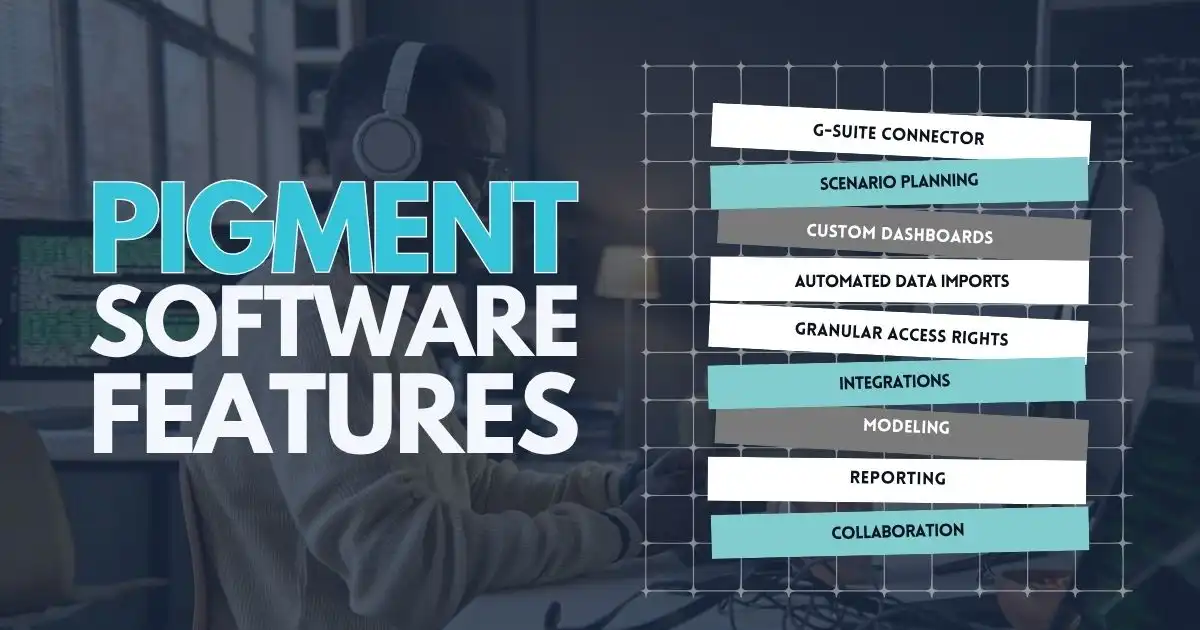
Pigment is a modern business planning platform designed to help companies manage financial forecasting, scenario modeling, and performance tracking in real time. In this review, we’ll break down its core features.
Important Features
- G-Suite Connector – Easily move data into presentations.
- Scenario Planning – Test different business situations and make smart decisions.
- Custom Dashboards – Build and share dashboards inside or outside your company.
- Automated Data Imports – Collect accurate data from many sources in real-time.
- Granular Access Rights – Control who can see, edit, or change different parts of the system.
- Integrations – Connect with tools like ERPs and CRMs.
- Modeling – Create detailed financial models for finance, sales, and staffing.
- Reporting – Make interactive reports for all teams.
- Collaboration – Work together across teams and break down communication barriers.
Pros and Cons Based on Customer Reviews of Pigment
Based on customer reviews, Pigment is praised for improving financial planning, simplifying data management, and offering strong support. However, users mention a steep learning curve, limited built-in reporting tools, and challenges with setting access rights.
Pros
- Pigment has earned 4.6 out of 5 stars on G2, with users saying it has transformed planning across teams by moving work out of spreadsheets.
- Finance teams no longer need to manually gather and combine data from different sources.
- Users can now see all approvals for spending and hiring in one place.
- Tracking changes is easy with a clear history log, and users get better, more detailed business information.
- Before using Pigment, users had to manually build reports and models to check performance by region or product; now, it’s much faster and easier.
- Finance teams now have a single source of truth for budgets and headcount approvals, with live updates sent to managers.
- Users praise Pigment’s team for being attentive, supportive, and responsive to their needs.
- TrustRadius reviews highlight that connecting Pigment to other systems is easy and quick.
- The expert implementation team helps stick to timelines and provides fast support.
- A standout feature is the ability to dig into formulas and examine detailed metrics.
Cons
Since Pigment is still a fairly new tool, some users have noticed a few downsides:
- Complex onboarding and system – Even though Pigment offers expert help during onboarding, some users still find it hard to learn all the features, especially if they are used to simpler tools like Excel.
- Limited built-in reporting tools – Pigment’s built-in apps and reports are a bit limited. Users often want more examples and guides to help them understand how to build blocks and formulas properly. Also, setting up user access rights can be tricky and time-consuming.
Pigment Pricing

Pigment doesn’t list its prices online. It has two plans:
Professional Plan – For companies that want advanced scenario planning and reporting.
- Bring in data automatically through APIs or on a set schedule
- Build core models easily
- Create interactive dashboards
- Run unlimited “what-if” scenarios
- Set up users automatically (SCIM)
- Sign in quickly with Google (Single Sign-On)
- Use SAML-based Single Sign-On for secure logAutomate workflows and tasks
- Plan for your whole organization
- Choose your own custom color themes
- Save monthly snapshots of your data
- Keep a 12-month history of changes
- Connect to six different data sources
Enterprise Plan – For companies that need deeper modeling and strong security controls.
Everything included in the Professional plan, plus:
- Premium customer support
- Connect to unlimited data sources
- Save unlimited snapshots of your data
- Keep a complete history of all changes
- Set up and manage workflows
- Use a sandbox area for testing and experimenting
Prices depend on the number of users, features, and platform fees.
Why Pigment Could Be Good for Your Business

Pigment helps your business make smarter, faster decisions by combining real-time planning, flexible financial modeling, and easy data integration on one secure platform. It improves team collaboration and keeps everyone aligned with accurate, up-to-date insights—ideal for adapting quickly in a constantly changing market.
1. All-in-One Planning
Pigment is a powerful, real-time business planning platform that brings all your operational, financial, and strategic plans into one place. It enables teams to make informed decisions faster by offering dynamic forecasts and instant updates when variables change.
If you’re planning for headcount, revenue, or resources, Pigment helps you stay agile and ahead in today’s fast-paced business environment.
2. Easy Data Integration
Pigment connects seamlessly with your existing tools and data sources—including CRMs, ERPs, HRIS, and spreadsheets—so all departments can access and work from the same accurate and up-to-date data. This eliminates information silos and ensures that everyone from finance to sales is aligned with the latest business insights.
3. Flexible Financial Modeling
With Pigment, you can quickly build, update, and run complex financial models without needing technical expertise. Its intuitive interface supports scenario planning, allowing you to test different assumptions and prepare for best-case, worst-case, or most-likely outcomes—crucial in markets that shift rapidly.
4. Better Team Collaboration
Pigment provides a centralized workspace where cross-functional teams—such as finance, HR, operations, and sales—can collaborate in real-time.
Everyone works from the same platform, which streamlines workflows, reduces miscommunication, and improves accountability. Comments, version histories, and user permissions help maintain transparency and coordination.
5. Strong Security
Security is a top priority for Pigment. The platform is SOC 2 Type II certified, which means it follows strict industry standards for data privacy, security, and availability. Role-based access controls and encrypted data storage further ensure your sensitive business information is safe and only accessible to authorized users.
Things to Watch Out for with Pigment
Even though Pigment is powerful, it’s important to know where it might not be perfect:
- Limited Customization – You might not be able to customize reports and dashboards exactly how you want.
- Steep Learning Curve – New users might find Pigment complicated and will need time and training to get used to it.
- User Interface Issues – Some users say that making charts and boards isn’t very smooth.
- Difficulties with Access Rights – Setting who can see and edit what can be tricky, causing potential security issues.
- Problems with Data Aggregation – Combining data from different sources doesn’t always work as smoothly as expected.
- Limited Excel and Google Sheets Integration – If you often use Excel or Google Sheets, moving data between Pigment and these programs can be slow and a hassle.
Top Alternatives to Pigment
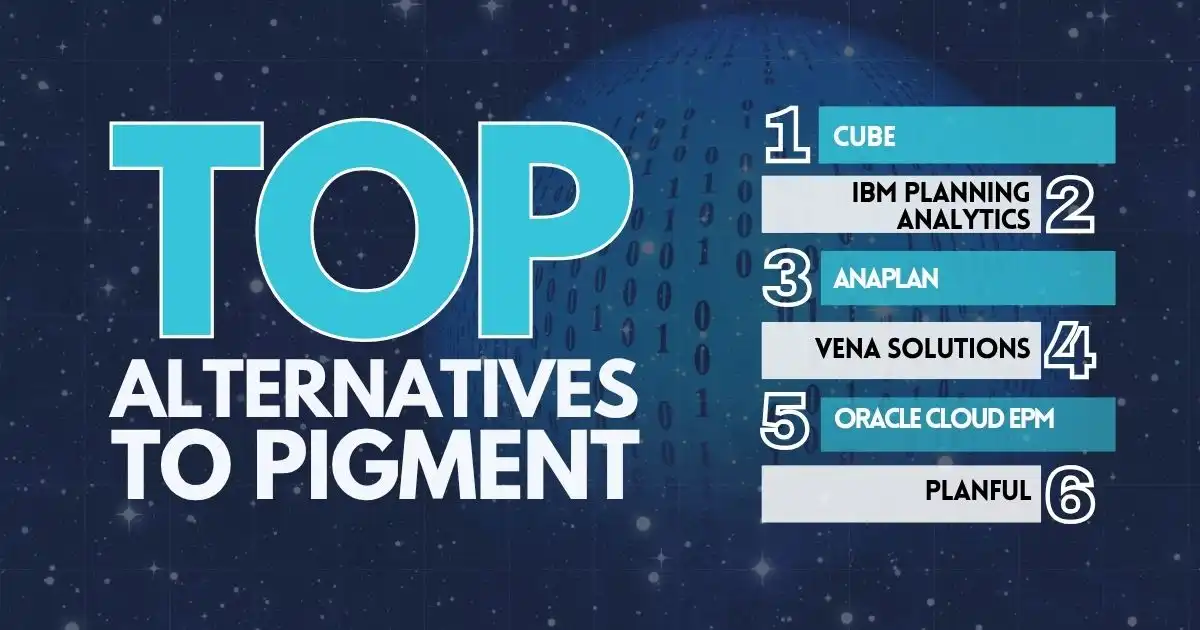
If Pigment doesn’t fit your needs, here are some other options:
1. Cube
- Works directly with Excel and Google Sheets.
- Great for teams that already love spreadsheets.
- Built by a former CFO who understands finance teams.
2. IBM Planning Analytics
- Strong at deep data analysis and future outcome modeling.
- Good for big, complex companies.
3. Anaplan
- Great for cross-team business planning.
- Has a mobile app for planning on the go.
4. Vena Solutions
- Works within Excel and Microsoft 365.
- Ideal for businesses already using these tools.
5. Oracle Cloud EPM
- Best for technical companies needing complex business models.
- Helps with planning, budgeting, and reporting.
6. Planful
- Uses AI and machine learning to improve financial planning.
- Good for companies wanting automated planning tools.
Is Pigment Your Next Smart Move? Try It and See the Difference
Pigment brings clarity, speed, and teamwork to financial planning. It helps you leave behind the limits of spreadsheets and scattered data by giving your teams one clear, up-to-date view of the business.
If you’re ready to simplify complex processes, build better financial models, and keep everyone aligned on the same page — this could be the right time to move forward.
You’ve seen what Pigment offers, understood the benefits and challenges, and looked at other options. Now, it’s time to move from thinking to doing.
Schedule a demo, get your questions answered, and see how Pigment can help your business plan smarter, faster, and with greater confidence. Start building a stronger financial future today.
FAQs
What is Pigment software used for?
Pigment software is a financial planning and analysis platform built for real-time modeling, forecasting, and reporting. It helps teams plan and track performance across departments.
How do Pigment integrations work?
Pigment connects with tools like Salesforce, NetSuite, Workday, and Google Sheets to sync data automatically. These integrations support accurate and updated financial workflows.
How does Pigment compare to Anaplan?
Pigment vs Anaplan often comes down to speed and usability—Pigment is known for a smoother user interface and quicker setup. It also includes AI-driven features for faster planning.
What is Pigment’s pricing model?
Pigment pricing depends on company size, number of users, and the selected features. You’ll need to contact the Pigment company for specific pricing information.
