I once worked with a colleague who spent hours each day manually updating spreadsheets. She was great with numbers, but the endless copying, pasting, and formatting drained her time and energy.
One day, she nearly missed an important deadline because she got stuck fixing formula errors in a massive Excel file. Frustrated, she finally asked if there was a faster way to handle her workload.
That’s when I introduced her to Excel add-ins. With just a few clicks, she automated tedious calculations, cleaned up messy data, and generated reports in minutes. It completely changed the way she worked.
Do you want to know which plugins can do the same for you?
3 Best Free Excel Add-ins

Using Excel becomes much easier with the right add-ins. These free tools offer features that help improve formulas, formatting, and automation.
1. Advanced Formula Environment
Advanced Formula Environment is an Excel add-in developed by Microsoft. It provides a new way to write named formulas and Lambda functions. It offers a modern interface with features like syntax highlighting, error detection, comments, and formatting.
This add-in also simplifies working with Lambda functions. It is compatible with Microsoft Excel 2013 and later versions on Windows, Mac, and online.
Key Features:
- Improved interface for creating, modifying, and reusing formulas.
- Includes LABS.GENERATIVE AI, a function for experimenting with generative AI (not part of Microsoft 365 Copilot).
- Built-in Python editor with a notebook-style layout.
- Available for free download.
2. Power-user
Power-user is a free add-in for Microsoft PowerPoint, Excel, and Word. It includes a variety of tools to help users work more efficiently in an office setting.
Key Features:
- Create advanced charts like Mekko and Sankey charts.
- Connect Excel and PowerPoint seamlessly.
- Access new Excel functions such as SumColor and CountColor.
- Copy and paste visible cells only.
- Convert tables into databases.
- Format numbers, currency, and dates.
- Remove unnecessary data and clean up spreadsheets.
- Easily move cells or charts.
- Apply table formatting with horizontal and vertical lines.
- Available for free.
3. Analystix Tools
Analystix Tools is a free collection of Excel add-ins designed for financial analysis. These tools assist with data organization, creating histograms, and calculating financial metrics like cost of capital and growth rates. It is compatible with Excel 2010 and later on Windows.
Key Features:
- Histogram Builder for visualizing data distributions.
- Data Arranger for organizing periodic data and filling in gaps.
- Cost of Capital Calculator for determining Cost of Equity and WACC.
- CAGR Calculator for computing growth rates.
- Black & Scholes Calculator for option valuation.
3 Best Paid Excel Add-ins

For those who need advanced capabilities, paid Excel add-ins provide powerful analytics, database integration, and visualization tools. These premium options help users manage complex data with ease.
1. Tableau
Tableau is a data visualization add-in that allows users to connect data from Excel or other sources and create interactive reports and dashboards. It offers fast data analysis tools and is available on Windows and iOS.
Key Features:
- Supports advanced analytics, including machine learning and statistical tools.
- Provides an analytics platform for data-driven decision-making.
- Includes tools such as Tableau Prep Builder and Tableau Pulse.
Pricing:
- Tableau Viewer: $15/month or $180/year
- Tableau Explorer: $42/month or $504/year
- Tableau Creator: $75/month or $900/year
2. SQL Spreads
SQL Spreads enables users to update, insert, and delete SQL Server data directly from Excel. It ensures data integrity with features like validation, foreign key lookups, and change tracking.
Key Features:
- Manage SQL Server data within Excel.
- Insert, update, and delete data with real-time synchronization.
- Automatic data validation to prevent errors.
- Conflict detection for collaborative work.
- Pivot SQL Server data in Excel.
Pricing:
- Basic: $29/month
- Pro: $59/month
- Premium: $149/month
- Enterprise: Custom pricing
3. Lucidchart
Lucidchart is an Excel add-in for creating flowcharts and diagrams. It integrates with Microsoft tools and allows easy visualization of data.
Key Features:
- Process mapping and data flow diagrams.
- Integration with Microsoft 365 and other platforms.
- User-friendly drag-and-drop interface.
Pricing:
- Free Plan: 3 editable documents, 100 templates.
- Individual Plan: $7.95/month.
- Team Plan: $9/user per month.
- Enterprise Plan: Custom pricing.
3 Best AI Excel Add-ins

AI-powered Excel add-ins bring automation and intelligence to spreadsheets. These tools assist with financial forecasting, formula generation, and data analysis.
1. Datarails
Datarails is an AI-powered financial planning and analysis (FP&A) platform that integrates with Excel. It automates financial reporting and analysis while keeping users’ existing spreadsheet models.
Key Features:
- AI-powered financial forecasting.
- Automated data consolidation and reporting.
- Custom financial statement templates.
- Custom pricing available.
2. Excel Formula Bot
Excel Formula Bot uses AI to generate and analyze Excel formulas, helping users automate tasks and understand data trends.
Key Features:
- Generates formulas based on simple text input.
- Identifies patterns in large datasets.
- Creates custom templates for spreadsheets.
- Provides real-time assistance.
Pricing:
- Lite: $9/month
- Pro: $15/month
- Premium: $30/month
3. AI Excel Bot
AI Excel Bot assists users with calculations, data organization, and formula generation. It simplifies complex formulas and automates spreadsheet tasks.
Key Features:
- AI-generated Excel formulas.
- VBA code generation and explanation.
- Chrome extension for quick access.
Pricing:
- Free Plan: Limited access.
- Pro Plan: $5.99/month.
- Pro Annual Plan: $49.99/year.
Advantages of Using Excel Add-ins
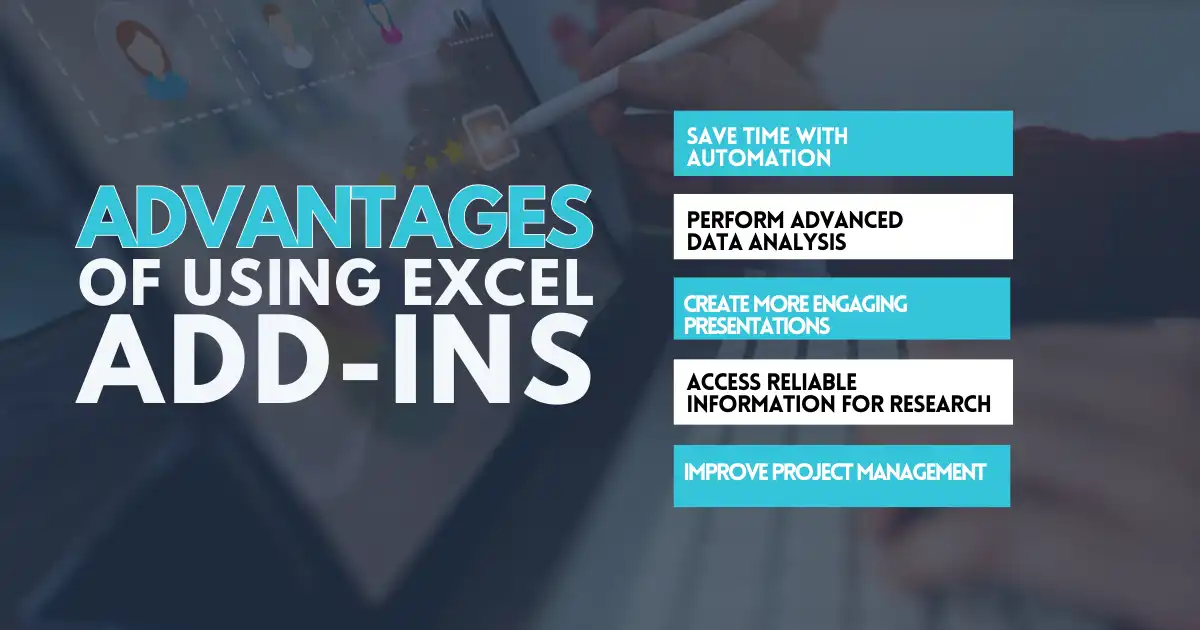
Excel add-ins provide useful features that help users work more efficiently. They automate tasks, improve data analysis, and assist with project management. Here are some important advantages:
Save Time with Automation
Excel add-ins help users complete tasks faster by automating repetitive processes. For example, add-ins can assist with data consolidation, financial reporting, and formatting, reducing the time spent on manual work. This allows users to focus on other tasks while minimizing errors.
Perform Advanced Data Analysis
Certain add-ins expand Excel’s ability to handle complex calculations and analytics. Tools like forecasting models, treemap analysis, and trend identification make it easier to interpret large datasets. These features help businesses and researchers analyze information without needing advanced programming knowledge.
Create More Engaging Presentations
Add-ins like Lucidchart allow users to create interactive charts, infographics, and diagrams directly in Excel. This makes it easier to present data visually, improving communication and making reports more professional. Well-organized visuals help audiences understand information more clearly.
Access Reliable Information for Research
Research add-ins like Wikipedia provide quick access to information from trusted sources. Users can look up definitions, historical data, or industry statistics without leaving Excel. This feature is helpful for students, analysts, and professionals who need accurate references while working on spreadsheets.
Improve Project Management
Project management add-ins, such as Project Plan, help users organize tasks, set deadlines, and track progress. Features like Gantt charts and task scheduling allow teams to coordinate projects efficiently. This ensures that work stays on schedule and all tasks are properly managed.
Excel add-ins improve productivity by adding automation, better data analysis, and organization tools. These tools are valuable for business, research, and presentations, helping users complete tasks with less effort.
Let the Right Add-ins Do the Heavy Lifting
Spreadsheets should work for you, not the other way around. If you’re still spending hours fixing formulas, formatting data, or manually updating reports, it’s time to rethink your approach. Why waste energy on tasks that a simple plugin can handle in seconds?
Think of Excel add-ins as personal assistants—ready to crunch numbers, clean up messy data, and turn dull spreadsheets into powerful tools. Free formula editors, paid analytics platforms, and AI-powered automation tools can handle the heavy lifting and save you valuable time.
It all comes down to this—will you keep struggling with endless rows and columns, or start using tools that simplify your work? The choice is yours—make Excel work for you, not against you.
FAQs
What are the best AI tools to analyze Excel data?
AI tools to analyze Excel data help users process large datasets, identify patterns, and generate insights with minimal effort. Popular options include AI-powered Excel add-ins that automate calculations, detect trends, and provide smart recommendations for data-driven decisions.
How can an Excel AI assistant improve productivity?
An Excel AI assistant streamlines tasks by automating complex formulas, suggesting data corrections, and simplifying spreadsheet management. These assistants use machine learning to enhance data organization, reducing errors and saving time for users working with large or detailed spreadsheets.
What are some useful Excel finance add-ins for financial analysis?
An Excel finance add-in provides advanced financial tools for budgeting, forecasting, and investment analysis. These add-ins help users calculate key metrics, visualize financial trends, and create automated reports for better financial decision-making.
How does an AI Excel report generator simplify reporting?
An AI Excel report generator automates the creation of detailed reports by analyzing data, formatting insights, and presenting information in a structured way. These tools make reporting faster and more accurate, eliminating manual work and improving efficiency in business and finance.
