Getting control over your money can be a bit tricky, especially if you’ve got different ways of earning and spending. But don’t worry, there’s a helpful tool called QuickBooks that can make it easier. While QuickBooks is mainly for businesses, it’s also great for managing your personal finances.
In this guide, “How to Use QuickBooks for Managing Personal Finances,” we’ll show you how to use QuickBooks for your own money matters. We’ll cover setting it up, sorting out your transactions, making budgets, and generating useful reports to see how you’re doing financially.
Whether you’re already familiar with QuickBooks or it’s your first time using it, this guide will help you use it for your personal finances. Ready to start? Let’s go!
What makes QuickBooks a good choice for managing personal finances?

- Budget Management: With QuickBooks, you can easily make budgets for each month, every three months, or for the whole year. You can organize your money coming in and going out and keep an eye on how much you spend compared to your budget.
- Tax Reporting: When it’s time to file your taxes, QuickBooks helps you keep track of all your money movements and sort them into categories. This makes it simple to report your income and expenses accurately to the tax authorities.
- Expense Tracking: You can record and sort out your business expenses with QuickBooks, which makes it easier to manage your budget and get ready for tax season.
- Mileage Tracking: QuickBooks keeps tabs on the miles you travel for work, so you can claim the right deductions when it’s time to do your taxes.
- Bill Payments: You can handle your bill payments directly through QuickBooks, which makes it smoother to manage what you owe.
- Ease of Access: QuickBooks Online lets you get to your financial info from anywhere, anytime, and on any gadget. This helps you stay on top of your money matters more easily.
- Integration: QuickBooks works well with lots of banks, credit card companies, and other financial institutions. You can bring in your transactions straight into QuickBooks, making it simple to keep records.
- Financial Reports: QuickBooks gives you detailed reports on your finances, like how much you’re making or losing, your assets and debts, and how cash is flowing in and out. These reports give you a good idea of how your business is doing financially.
A Detailed Guide on How to Manage Personal Finances Using QuickBooks
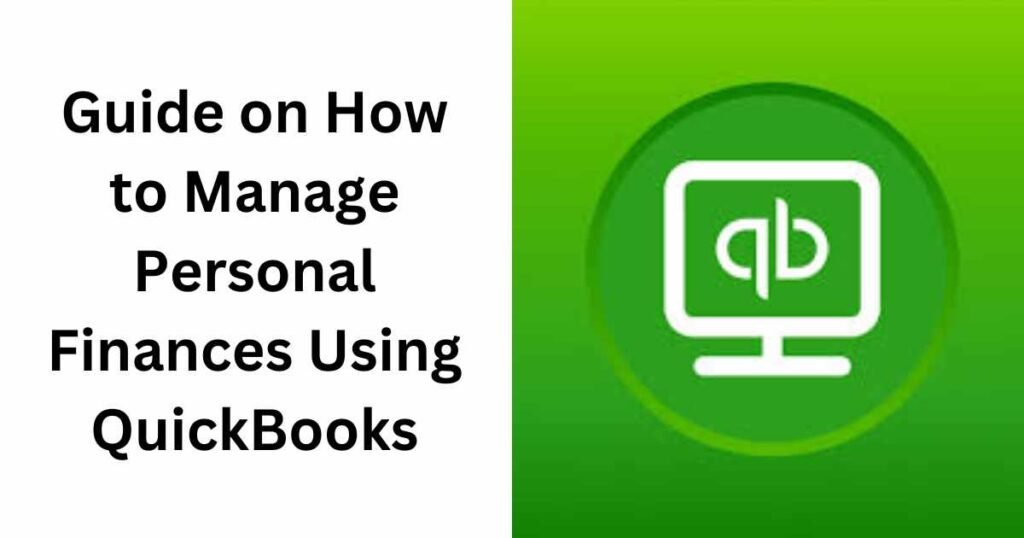
Step 1: Buying and Getting into QuickBooks Online
To buy and access QuickBooks Online, go to the QuickBooks website, pick the subscription plan you want, finish the buying process, and log in using your credentials to use the service.
Step 2: Link Your Bank and Credit Card Accounts
After logging in, go to the dashboard, click on ‘Banking,’ then ‘Link Account,’ and search for your bank or credit card company. Once you locate it, input your online banking login details. QuickBooks will securely connect to your account and download your transactions.
Step 3: Sort Your Transactions into Categories
While QuickBooks will sort many of your transactions automatically, you might need to do some categorizing manually. For more information on how to categorize your transactions, follow the link provided. It’s important to regularly review and categorize your transactions to keep your records accurate and up to date.
Step 4: Create Your Budget
Setting up a budget in QuickBooks makes managing your personal finances easier. It helps track expenses, set goals, plan for the future, and manage debts effectively. With real-time updates and personalized reports, a QuickBooks budget gives you a clear and current picture of your financial situation. This helps you make informed decisions and identify areas where you can improve your spending habits.
Step 5: Monitor Your Finances
Though typically used for small business accounting, QuickBooks is also a powerful tool for managing personal finances. It enables you to monitor your income and expenses, categorize transactions, establish budgets, and produce financial reports.
Step 6: Keep an Eye on Your Debts
Use Quickbooks For Personal Finance for handling your debts. Add your loans and credit cards to QuickBooks and check your balances regularly. Managing loans and credit cards in QuickBooks Online for personal finance means organizing and recording transactions related to what you owe. This helps you stay informed about your debt and payments, ensuring your personal financial details are current.
Keeping tabs on your debts helps you keep an eye on your progress in paying them off and spot chances to save on interest fees. QuickBooks can give you information about your remaining balance, interest rates, and repayment terms, giving you the power to make smart choices to pay off your debts more quickly.
Step 7: Create and View Reports
QuickBooks can produce comprehensive financial reports to provide a deeper understanding of your financial well-being. You can utilize the ‘Income by Customer Summary’ report to monitor income sources, ‘Expenses by Vendor Summary’ to track expenses, and ‘Profit and Loss’ to assess your overall financial situation.
Use these reports to get a thorough grasp of your financial status. This will help you pinpoint areas where you might need to spend more or where you can boost your income.
Other reports such as the balance sheet, cash flow statement, and tax summary provide a complete overview of your financial health. Keep an eye on these reports regularly to track your advancement, spot patterns, and make well-informed financial choices.
Step 8: Work Together with Your Accountant
If you have an accountant or financial advisor, QuickBooks makes it easy to collaborate by giving them straightforward access to your financial information. Invite your accountant to join your QuickBooks account so they can check your finances, offer advice, and create reports.
Final Thoughts
QuickBooks offers a comprehensive solution for managing personal finances, providing tools for budgeting, expense tracking, debt management, and generating financial reports. By following the step-by-step guide outlined here, users can effectively utilize QuickBooks to gain control over their money and make informed financial decisions. Additionally, collaborating with an accountant or financial advisor through QuickBooks facilitates seamless communication and enhances financial management practices.
FAQs
Why should I consider using QuickBooks for managing my personal finances?
QuickBooks, although primarily designed for businesses, offers robust features that are equally beneficial for personal finance management. It helps track income, expenses, budgets, and generates insightful reports to provide a comprehensive overview of your financial situation.
How can QuickBooks help me manage my expenses and taxes?
QuickBooks allows you to categorize transactions, track expenses, and automatically generate reports, simplifying expense management and tax reporting. It helps in organizing financial data efficiently, making it easier to prepare accurate tax filings.
What are the benefits of setting up a budget in QuickBooks for personal finance?
Setting up a budget in QuickBooks facilitates effective financial planning by enabling you to track expenses, set goals, and manage debts. Real-time updates and customized reports provide a clear picture of your financial status, aiding informed decision-making and identifying areas for improvement in spending habits.
How can I collaborate with my accountant or financial advisor using QuickBooks?
QuickBooks allows seamless collaboration by providing easy access to financial data. You can invite your accountant to join your QuickBooks account, allowing them to review your finances, offer guidance, and generate reports, ensuring effective management of your personal finances.
