Did you know that integrating QuickBooks Online with other applications can save businesses up to 8 hours per week? With over 750 popular business apps available for integration, QuickBooks Online offers a powerful way to streamline your operations.
By automating tedious tasks, reducing errors, and gaining real-time insights into your financial health, connecting the right tools to your accounting system can make a significant difference.
But with so many options available, how do you choose the best integrations for better connectivity and reporting?
What Are QuickBooks Integrations?
QuickBooks integrations connect QuickBooks Online with other apps or systems to optimize data exchange, reduce manual entry, improve accuracy, and save time.
Syncing QuickBooks with other apps updates data across platforms and enhances reporting by consolidating information from multiple sources, reducing errors.
QuickBooks Online integrates with various apps, including:
- Payment processing software
- E-commerce platforms
- Inventory management systems
- Customer relationship management (CRM) tools
- Project management software
Integrations can be set up using APIs (Application Programming Interfaces), custom-built solutions, or middleware.
Top 5 QuickBooks Integrations for Connectivity
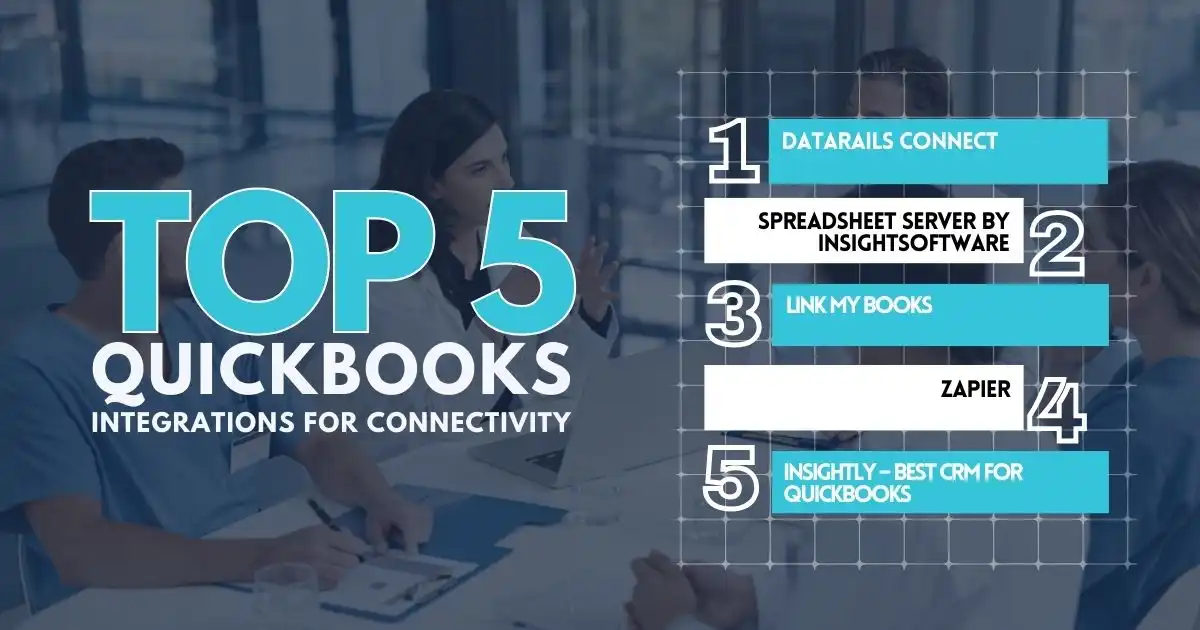
With over 750 QuickBooks integrations available, finding the right ones can be overwhelming. The goal is to simplify your workflow, not complicate it.
So how do you choose the best fit? Automation can help you get the most out of your QuickBooks investment.
Here are some of the best QuickBooks integration software options to improve connectivity and reporting.
Note: This list focuses on connectivity and reporting, but you can also check out the top 10 QuickBooks integrations overall.
1. Datarails Connect
Datarails Connect revolutionizes financial operations by integrating ERP, CRM, and Excel into a single solution. Recognized as one of North America’s fastest-growing companies, it enhances reporting, budgeting, and forecasting—all within Excel.
Key Features:
- Native Excel plugin—no need to learn a new system
- Real-time automated reporting for financial data
- Seamless QuickBooks integration for instant data connectivity
- Self-service data access without IT assistance
- Supports compliance, audits, and financial analysis
Pricing: Custom pricing, available upon request via demo.
2. Spreadsheet Server by Insightsoftware
This solution simplifies financial data management by automating CFO office processes. It enhances decision-making with reliable insights and predictive analytics.
Key Features:
- Automated consolidation for faster close processes
- Handles complex scenarios with multiple data sources and currencies
- Built-in compliance features, including audit trail
Pricing: Custom quotes available upon request.
3. Link My Books
Designed for online sellers, Link My Books syncs sales data from e-commerce platforms to QuickBooks Online for automated bookkeeping.
Key Features:
- Automatic summary invoices
- Accurate tax calculations
- One-on-one onboarding
Pricing:
- Lite – $17/month
- Pro – $29/month
- Premium – $56/month
(Annual plans include two free months)
4. Zapier
Zapier connects apps to automate workflows, reducing manual work. Choose a trigger and action to create custom workflows or use pre-made “Zaps” for quick automation.
Key Features:
- Supports thousands of integrations
- Customizable automation sequences
- AI-powered workflow enhancements
Pricing:
- Free – 100 tasks/month
- Professional – $19.99/month (multi-step Zaps, premium apps)
- Team – $69/month (shared workspaces, priority support)
- Enterprise – Custom pricing with advanced admin controls
5. Insightly – Best CRM for QuickBooks
Insightly CRM helps businesses manage customer relationships, track leads, and streamline project management. It integrates directly with QuickBooks Online to keep data in sync.
Key Features:
- Lead tracking and sales pipeline management
- Built-in project management tools
- Custom KPIs and reporting dashboards
Pricing:
- Free Plan – Up to 2 users
- Plus – $29/user per month
- Professional – $49/user per month
- Enterprise – $99/user per month
Choosing the right QuickBooks integration software can improve workflow efficiency, enhance reporting, and help you scale your business effortlessly.
Choosing the Right QuickBooks Online Integration

With so many QuickBooks Online integrations available, choosing the right one can be tricky. A good integration should save time, cut costs, and simplify your business operations by syncing important data.
What to Consider:
- Cost – For small businesses, price is an important factor. Make sure the integration saves you enough time and money to justify the cost. Some apps, like Link My Books, can save hours each month. Others, like Insightly, can boost revenue by converting leads into sales. Some QuickBooks apps also offer free versions, which can be great for smaller businesses.
- Business Type – The best integration depends on your business needs. A CRM integration is useful for online businesses, while an eCommerce store might benefit from a QuickBooks Shopify integration. Time-tracking software is ideal for remote teams and service-based businesses.
- Business Size – Larger businesses handle more data and need more advanced features. Consider how many team members need access and how easy the software is to learn.
- App Reputation – Some apps seem great but have bad reviews due to bugs or poor customer support. Check ratings on sites like GetApp, Capterra, and G2 to avoid unreliable software.
- Customer Support – Reliable support is essential. Before choosing an app, check if they offer customer service via email, phone, or chat. Look for additional resources like webinars, blogs, and help forums.
Picking the right QuickBooks integration can make managing your business easier. Consider these factors to find the best fit.
Boost Your Business Efficiency
Choosing the right QuickBooks integration isn’t just about adding a tool; it’s about setting your business on a path to greater success. Think of it as picking the right fit for your business needs.
The right integration can save you time, reduce errors, and provide the financial clarity you need to make smarter decisions. But don’t rush—take the time to consider the costs, how it aligns with your goals, and the app’s reputation. Sometimes, the best choice is the one that best supports your business’s unique operations.
So, ask yourself—are you ready to take your business to the next level? Make the right choice and start improving your QuickBooks Online integrations today.
FAQs
What is the best dashboard integration with QuickBooks?
The best dashboard integration with QuickBooks depends on your business needs. Options like Datarails Connect and Spreadsheet Server provide real-time automated reporting and customizable financial dashboards. These integrations help simplify financial management and improve the visibility of your financial health.
What project management software integrates with QuickBooks?
Project management software like Insightly and Monday.com integrates seamlessly with QuickBooks to streamline project tracking and financial management. These tools help you keep track of expenses, revenue, and project timelines while syncing directly with QuickBooks for up-to-date financial reporting.
Which CRM software works with QuickBooks?
Insightly is one of the top CRM software that works with QuickBooks. It offers a robust platform for managing customer relationships, sales pipelines, and projects, all while syncing important data with QuickBooks for accurate and up-to-date financial insights.
What are the key QuickBooks CRM features?
QuickBooks CRM features include automated lead tracking, seamless integration with sales and financial data, customizable dashboards for reporting, and the ability to manage customer relationships from one place. These features help you better understand customer behavior and improve sales forecasting while keeping your financial data in sync.
